
Do you want to contribute to the ‘Mech Painters Union?
Good news, we encourage submissions of painted miniatures!
Step One: Paint
Paint a miniature or pick one that you already have painted. In order to be eligible for the site, miniatures must be painted to tabletop quality with at least three colors. We also only accept miniatures from official sources like Catalyst Game Labs and Iron Wind Metals.
Step Two: Photos
In order to submit a miniature, you’ll need to take a picture of it. You can take up to five from different angles, but just one is enough. The picture should have the miniature in focus and have some sort of a background. That background can be a solid color backdrop, a mapsheet, or a diorama, but we don’t want it to be your painting desk. You can edit the photos to get a square image that is at least 1000×1000 pixels and no more than 2 MB in size. The pictures should be saved as jpegs.
Step Three: The Submissions Form
The MPU site has a form for uploading your photos and providing details about the miniature: Submissions Form.
Name
This is your name as you want it to be listed on the site. It can be your actual name or a callsign, but you should use a consistent name across any miniatures that you submit.
Email Address
This is an email address that we can contact you at if we have questions about your submission. It will not be part of the public post for your miniature and is only for use by the site’s editors.
Title
This should generally be the model name and a short version of the paint scheme’s name. For example, Centurion – Lyran Guards or Nova – Alpha Galaxy.
Short Description
Provide a short description of the miniature. This should include at minimum the variant that the miniature represents, but any other information that you think could help the editors can also go here.
Upload Photos
Here’s where you should upload the photos that you took.
Faction
This is the high level faction that this miniature belongs to. This could be something like Free Worlds League, Clan Coyote, Mercenaries, or Solaris VII.
Combat Command
This is the combat command that the miniature belongs to. This could be Donegal Guards, Beta Galaxy, or Wolf’s Dragoons Zeta Battalion. If you’ve painted as a particular subcommand, feel free to be as detailed as you want here, especially for subcommands that have different paint schemes.
Miniature Source
This is the source of the miniature. It could be CGL Plastic, CGL Premium, or IWM. If it is a CGL plastic, it is also useful to list which force pack or box set the miniature is from. If you kitbashed the miniature, mention that here too.
Paint Scheme Canonicity
This field lets you specify whether the paint scheme you used is a canon scheme. If it matches a canon scheme, choose Canon. If it is close to the canon scheme, but you took some liberties with it, choose Canon Inspired. Then if it is not a canon scheme, for example a paint scheme based on a video game portrayal that doesn’t match the canon description or any miniature painted as a fan-created unit, you would select Non-Canon.
Canon Reference
If you based your paint job on a canon scheme, where did you reference the scheme from. If you used Camo Specs Online as the reference, that is all you need to list. If you got the reference from a sourcebook or novel, list the title and if possible a page number.
Primary Color(s)
This is the primary colors used for your paint job. We’re using broad color categories here: Red, Blue, Grey, Black, Yellow, etc. If you miniature’s scheme is something like half-and-half or quartered, you can list multiple colors.
Secondary Color(s)
This field is for any notable accent colors on your miniature.
Artist Notes
This will be the bulk of your post’s content. You should briefly describe your process for painting the miniature and which paints you used. The goal is to provide enough information so that another painter has a solid starting point if they want to paint a similar miniature. If you want to get an idea of how much detail you should go into, you can browse the gallery of miniatures on the site.
Sample Post
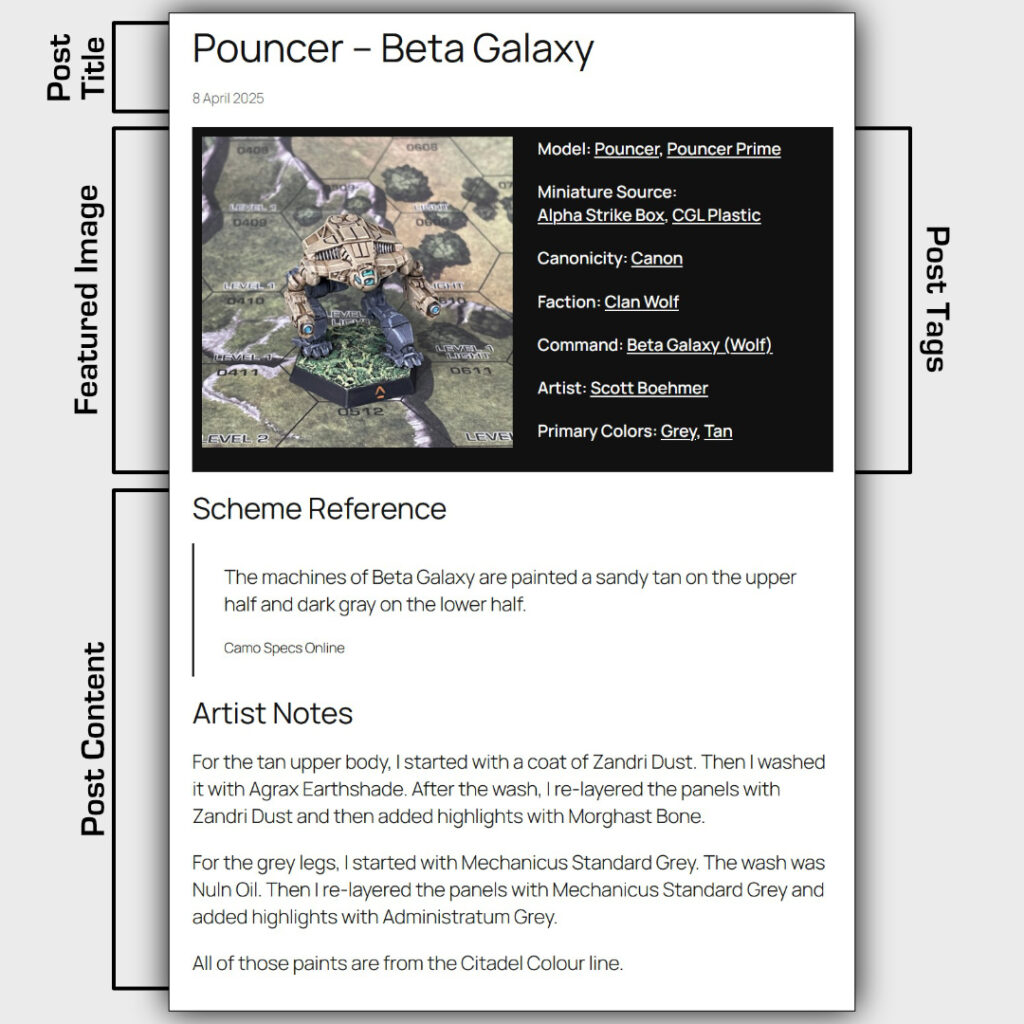
In this sample, you can see how your miniature’s page will look when it is published. Most of the fields in the submission form will be used to fill out the post tags that sit alongside the featured image. If you include additional photos, they will be placed in the post content.
Step Four: Patience
After a miniature is submitted, an MPU editor will take a look. They will standardize the data provided in the submissions form, make sure everything looks good, and then publish the miniature. This is a manual process by volunteers, so it may take a few days between your submission and the miniature getting published on the site.
If the editor has questions about your submission, they will reach out via the email provided on the submission form.
If you want to know when your miniature is posted to the site, you can subscribe to the miniatures RSS feed: https://mechpainters.org/feed/?post_type=miniature.
If you have tons of minis to upload, we recommend starting slow with just one or two at first to let us test out the submission process.